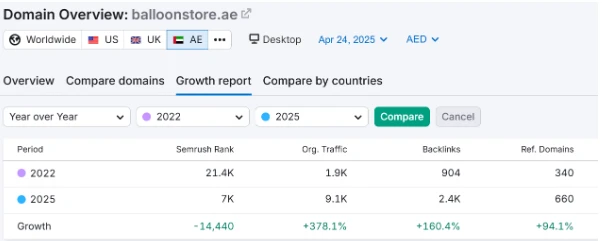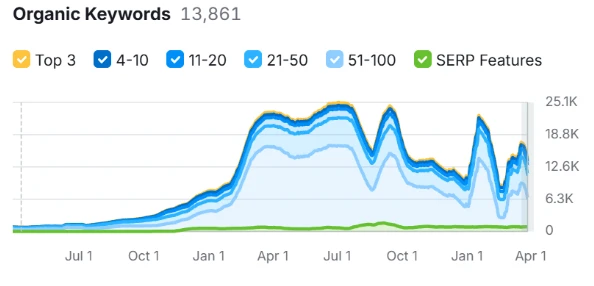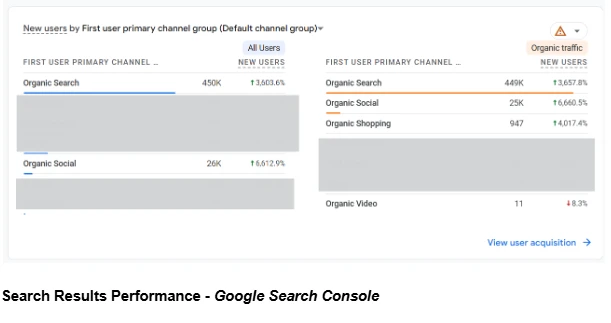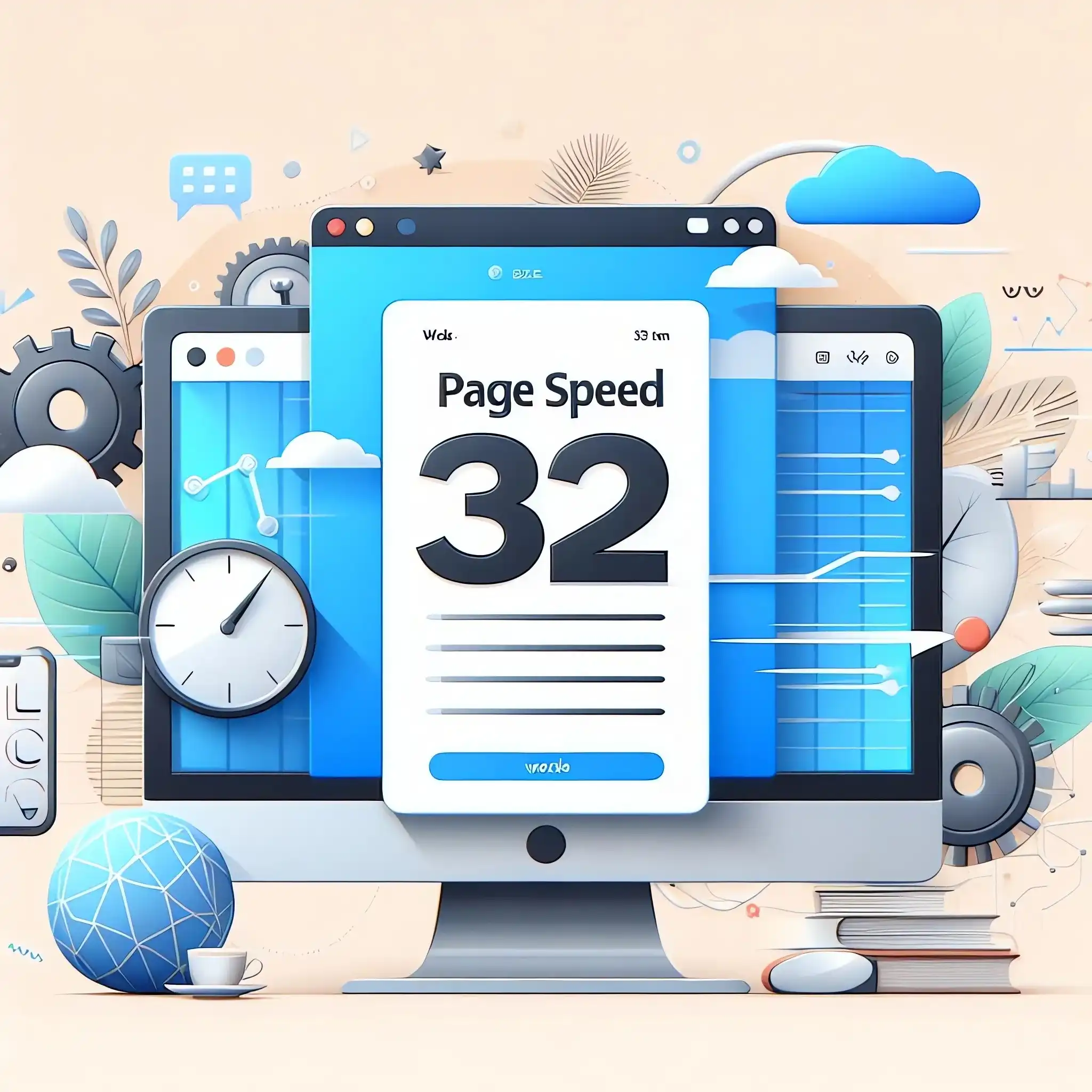
How to Optimize Page Speed in WordPress?
- digitalmanqoosh
- December 28, 2023
- WordPress
- 35 Comments
WordPress is a common and popular platform in today’s world we are using. It is widely used in ecommerce, classified, portfolio, LMS and Blogs. Now the demand for websites is growing for business. Also there is an increase of problem optimization of page speed of websites in WordPress. Here we will discuss generally how to optimize page speed guidelines to consider.
Why is Website Speed Optimization necessary?
Page speed impacts user experience and SEO. Explore the significance of a fast-loading website and its effects on user engagement and search engine rankings.
How to Optimize Page Speed in WordPress?
To increase Website speed Learn specific techniques, such as browser caching, image optimization, and content delivery network (CDN) integration, to turbocharge your WordPress site.
Use Plugins to Increase Website Speed
Discover the power of plugins in optimizing page speed. Explore top-rated plugins designed to automate and simplify the optimization process, making it accessible for all WordPress users. So Some of plugins can help to load website faster.
Autoptimize
Picture Autoptimize as the mechanic fine-tuning your engine for optimal performance. This plugin excels in aggregating, minifying, and caching scripts and styles, effectively reducing the number of HTTP requests and improving overall page speed. Its user-friendly interface empowers even beginners to effortlessly optimize their website’s performance.
WP-Optimize
Just as regular maintenance keeps your vehicle running smoothly, WP-Optimize performs routine cleanup for your WordPress database. This plugin efficiently removes unnecessary data, spam, and revisions, preventing database bloat. A leaner database translates to quicker loading times, ensuring your website operates at peak efficiency.
W3 Total Cache
Think of W3 Total Cache as the advanced navigation system guiding your website through the digital highways. To reduce load times, this plugin makes use of object, page, and browser caching. It easily connects with Content Delivery Networks (CDNs), dispersing the static content of your website among numerous servers throughout the world for improved performance.
Smush Image Compression and Optimization
Smush is the artist that refines images for the best possible display; images are the visual aesthetics of your website. This plugin minimizes file sizes and speeds up page loads by optimizing and compressing photos without sacrificing quality. You can make sure that your images not only enhance a quick user experience but also look great with Smush.
Lazy Load by WP Rocket
The lazy load plugin delays image loading until it is about to appear on the user’s screen. Lazy Load reduces initial page load times and improves the overall responsiveness of your website by loading images as the visitor scrolls.
AMP for WP – Accelerated Mobile Pages
In the mobile age, a fast and mobile-friendly site is vital. AMP for WP creates lighter mobile versions of your pages, improving user experience and boosting your site’s Google rankings with a focus on mobile-first indexing.
Choose Right Theme For Page Speed Optimization
Selecting the right themes for optimizing website speed is like choosing the perfect road for a smooth and swift journey through the digital landscape. Just as a well-maintained highway ensures efficient travel, a thoughtfully selected theme sets the foundation for a fast and responsive website. Let’s explore the key considerations when navigating this path.
Lightweight Design
Imagine your website as a sleek sports car, and the theme as its aerodynamic frame. Opt for themes with minimalistic design elements, avoiding unnecessary features and complex layouts. A lightweight theme reduces the load on servers and accelerates page loading times.
Responsive Layout
Your theme should be responsive, smoothly adjusting to different screen sizes and devices. This not only enhances user experience but also contributes to better performance.
Browser Compatibility
Like a versatile vehicle that can navigate various roads, your website should be compatible with different browsers. Select a theme checked across various browsers to ensure a consistent and fast experience for all users.
FAQs
Q: What is the ideal page loading time for a WordPress site?
A: Good time for site load is within 3 seconds.
Q: Can I optimize page speed without technical expertise?
A: Absolutely! Many user-friendly plugins and tools make optimization accessible to WordPress users of all skill levels.
Q: Are there free plugins for optimizing page speed?
A: Yes, several free plugins, such as W3 Total Cache and Autoptimize, offer robust features for optimizing page speed.
Q: How often should I check and optimize page speed?
A: Regular monitoring is key. Check Your site and optimize your page speed at least once a month, especially after significant content updates.
Q: Does page speed impact my site’s ranking on search engines?
A: Yes, search engines consider page speed as a ranking factor. A faster site enhances SEO and boosts your chances of ranking higher in search results.
Q: Can having too many plugins slow down my WordPress site?
A: Yes, using too many plugins or poorly coded ones can contribute to slower loading times. Opt for quality over quantity.